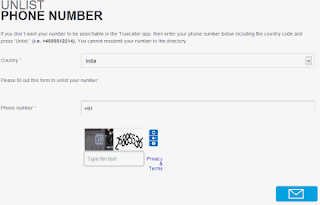Hi friends me amar aapke liye 1 trick laaya hun is se aap apna fb pr stylish long name id daal sakte hai aapko may stylish names may niche de rha hun all 100% work
Profesııoŋal'Edııtor
Kʋɽııyoŋ Kʌ Sʜaʜzʌʌdʌ
ßräñdéd Kämíñä
Bɽaŋded Dɘvɪl
ηθτγ βΦγТнє-Ряіисє Оғ-ғѧсэвооk
Tʋ'jʋɖa-Hʋvii Paɽ'teɽii Yaaɖ Jʋɖa'ŋa-Hʋvii
Ąloŋə Iıŋ Mılıoŋs
Cħocoɭʌty Kʌmııŋʌ
Swɘɘt Poɩsoŋ
Sīīləŋt KīīlərΗξλζτ ΗξλκεζMy'girlfrieñÐ-sãys
I'Am-a Nøwty Bøy
Swəət Dəvɪ'ɪl
Həʌɽtləss ʌlcoholıc
Єк-йџмвєя-қд-тндякіі Вєѕђядм Кдміид Сђѳяѧ
Jisdıŋ-meri Hʌtegiŋʌ Usdıŋ Tumsʌbkı-Fʌtegi
Twıŋkle-Twıŋkle Little-star'Hot GirL-ıŋ'ɱy Car
Returŋ From'Hell Just'To loveYou'Agaııŋ
Nʌlʌyʌk Lʌðkʌ
Gɪɪʀl'x-Iʌɱ Yəʋʀ Nəxt Bóyfʀiəŋd
MƛîȠ-rāậj DīlǿǿȠ'pḗ Kārtā-ħǖ
Add'Krle Mujhe'Kasam Se'Peyar Hojayega'Tujhe
Tu'merı-ßaßy Doll'meı-Tera Teddy-ßear
Hąr'sţơry-ką Eŋđ Mųjhsê'hĭ Ħoţą-hąĭ
MēɽA-Ðɪɭ Tʋmhaɽe ɭɪye'hɪ ÐħaɗktA-Ħaɪ
Yơử'Kŋow-mȜh I'm'ửŋīiquȜ Kʌmīiŋʌ
Ałčohøłık Bøý
TwıŋkleTwıŋkle Little-star'Hot Chori-ıŋ'ɱy Car
ΔΞ'Δ'ξΜσ βυτ ίηηΘζεήτ βΩψ'Δ'ΞΔ
Excuse'Me-Gıırls No'Autograph-Plz
λττιτυδξ κιζζεπ
Квнї'ѕоғт Квнї'яцԁє Кїггєя- мєяѧ'Ѧттїтцԁє
LīpisticLāgana-agrlādkiyōki
Bēautyhe'tøUse-Tēstkārna Hūmarī'dutyhë
YouDoŋ't-Kŋow Ðaŋ'geʀous-Boy Ix-Mah
Xecoŋd-Ŋame
Log'Apŋì-Zìŋdagi Baŋate-Hai'Maí Apŋi-Jàŋŋat'Baŋata Huŋ
Тнє Нєаят-Яоввєя Воу
Ŋame-Bata'diya Toh-Pechaaŋ Buʀa'maaŋ Jayegıı
GhamaŋdiLaɖkia'mujhse-ɖøørRahe Kyøki'maŋaŋa-mujhe Âtaŋâhī ØrBhav'maiKisiko-ɖetâŋahi
Pasʌnd-aya'to Dıl-ɱə'waɽŋa Dəɱagh-ɱəbi'ŋi
Єк-йџмвєя-қд-тндякіі Вєѕђядм- Кдміид
GıŗlfrieŋdTo'kamıŋy Bhi-bŋaty Haıŋ-
bacha'hu Bachı'hı-fsauŋGa
Маіи-јав'идѕнє-мє Ђотд-нци- Тавђі'то Ђоѕђ-мє-ђота'ђци
Tu'Merıı-Sıızuĸa Maıŋ'Tera-Ŋobıta
ΞυηκηοωηΞ βογ
Кіѕікє-ђатн'ӣа- Даієԍа Үє Ѓабка
Nıŋty-ŋıŋe Perseŋt Zʌʌlɪɪɱ LʌʀKʌ
Тєяі-әіяґғяієиб-мєяі'Ғди
Ѕтор-ђєя'іғ Уєщ-сди'I'm-coǾol I'm-høt I'm-ęverythıŋg You'rę-ŋøt
Soɽɽy'gııɽlx Iıı-eɱ'buʑy
Mʌii'DikhtaHuŋ-Sweet Innocent'Swamii-TypeKa Lekiŋ'Hu-Bada Harʌmii'Type-Ka
Ðʌɳgɽoų'x
Maıŋ'wahı-hʋŋ Jıse'Deĸhĸar-terı ßehŋ'Sɱıle-Detı Haı
ɱere'Bareɱe-ıtŋamatSochŋa Ðılɱe'Aata-Hʋŋ SaɱajH'ɱê-ŋaHı
Addııçtēď Tő-Yőuŕ Şpıçy-lıp'x
Walkıŋg'ıŋ Dah Dead'eŋds
Maıŋ-IsĦáq'Zẳẳdẳ Apŋı IsĦáq'Zẳẳdı-KẳFẳsĥiøñâble
Śtýlíśh Chøċŀʌt ßøý
Ek'ßãr-ĐȝĶh Lēĝĭ'nã-tø Pãĝãł Ħø'jãyē-gĭ
Lɩpstɩc Rəɱovər
Moŋ X'təɽ
Kʌɱɩŋʌ
BʌdTämêêz Lʌfuŋter Chõkrá
Cʜocoɭʌtƴ Ɓoƴ
Uɳknowɳ Kamɩɩɳa
Ԁойт'Ѕђош Мз'ця ДттітцфзԑТђе-иэхт-ряіисе- Оғ Чоця- Ђэаят
Èk'bàar-dèkh legi Na'to-pàgal Hò'jayègi
Ї'м Тђє-ѕтчгїѕђ-Ряїйсє Оғ Ѕомєопз'ѕ-Нєаят
Tɘɽʌ Dhyaɳ'KIıdhaɽ-Haıı ye'Tɘɽʌ-Hɘɽo Iıdaɽ'HaIı Pʌʟat
Kơı'ɱửjħko'ʌỳsȜ ɱıłá-haıı' JȜsı Båŋjåɽe'ko'għáɽ
Exçušǯ'Mǯ-GirLs s Nø'Auţøgrãph-płz
Šııləŋt'hoja-Warna Maıın'Wĭlənt-Hö Ĵauŋgá
ßlâçklîstêd Kîllêr
IñtêrnåtiØnål Łipšløçkēr
Вдвїеє-уоц'аяє Му'рдѕѕщояб-нощ Сай'Ї Ғояҩєт-Чфц
Maıŋ-IsĦáq'Zẳẳdẳ Apŋı IsĦáq'Zẳẳdı- Kẳ
Add'Krle Mujhe'Kasam Se'Peyar Hojayega'Tujhe
Maıŋ'wahıı-huŋ Jısko'kabhı-Tu Lıŋe'maɽtı-thı ßoss
Тңӡяє-дяє Ӣѻ'ѿѻяԁ-їӣ-Ԁїсҭіѻӣдяу
Ғөя'ԁєѕҫяївіӣҩ Двѻцҭӎє
MeriiEk'khaasiyat-heMain maarta'Kamhu-AurGhaseetta Zayada'Hu
Tʋ'jʋɖa-HʋyIl Paɽ'teɽIl-Yaaɖ Jʋɖa'ŋa-HʋyIl
Ŋaam-Bata'dya Toh-Pechaaŋ Buʀa Maaŋ-Jayegıı
Mŗ Romantic
Ԁопт'Вэ'јєгоцѕэ Ї'эм Сџтэ'їтѕ
Пот'Му'ҒоцгтDåzŻliņğ MųŅďą
ヅ ヅヅ ヅ
Tu-mere'BaBy Doll-mai'tera Teddy-Bear
Çhócklåtÿ Bõÿ
MƛîȠ-rāậj DīlǿǿȠ'pḗ Kārtā-ħǖ
Whèn Yóü-Sèe Mè-Säy MashâAllah
MeriiEk'khaasiyat-heMain maarta'Kamhu-AurGhaseetta Zayada'Hu
Ek'ßãr-ĐȝĶh Lēĝĭ'nã-tø Pãĝãł Ħø'jãyē-gĭ
U Can Cʌll-mɘ Mɽ-xBįĝřâ SĦéhzåđâ
Mąiň ąpňą fąvöurįťę hőőņShuɽʋ'Tʋŋə KııYʌ-Khʌtʌm Mʌııŋ Kʌɽʋngʌ
how to create long fb namestep1→Sabse pehle aap apna fb id login krle
step2→ fir aap setting ma jaaye
step3→fir "General" par click karna hai
step4→ fir aapko name change krna hai
step5→ ab maan lo aapko "MƛîȠ-rāậj DīlǿǿȠ'pḗ Kārtā-ħǖ " apna facebook name dalna hai to aapko first name par dalna hai first name→ MƛîȠ-rāậj DīlǿǿȠ'
middle name→ chor dena hai
sur name→pḗ Kārtā-ħǖ
step 6→Fir Review pe click krna hai
step 7→ ab aap password daalke save krdo lo ji aapki id stylish long name id ban gyi
I hope aapko ye useful or helpful trick pasand aayi hogi agar aap chahte hai ki is site par aapko aisi hi helpful tricks multi rahe to trick ko Facebook or google+ par share jarur kare
enjoy and share my tricks😘
thank you


















![How to Increase Charging Speed to 50% in Android [All Android phones]](https://blogger.googleusercontent.com/img/b/R29vZ2xl/AVvXsEjrr_r2TMnlP1aELrzqnZQIZ0gRtLncJOXXvWj4DUNRlQWZc3qI76GjGamzbGHrQHux4KXQvsv-W8JSzr4RqU8m6-tl9XEvwPQhs3gzZJSyjbN2TuOAN_SHUJE5O6ssjjknEPxgugEfIZs/s72-c/PicsArt_01-16-01.13.17.jpg)